 As we have come to the end of the semester I really find it hard to believe everything we have learned. At the beginning of the year my professor had us write down what we want to learn. I thought it would be good to share with you all so here goes.
The only tech class I ever had was years ago in 8th grade. It was boring and all we did was make pictures out of letters. For this class I want to learn how best to use technology to aid my students in learning Spanish or ESL. I want to know how to use technology to enhance my lessons, connect my students with native speakers and to streamline my lessons and the prep. I want technology to be a tool which helps inspire my students and helps them learn better and not have it be a distraction. Well all I have to say is that I think this class has accomplished that for me. There is no way my teaching will mimic the way I was taught language. There will, of course, be times I must instruct students on how to conjugate verbs or correct grammar but outside those times there are many ways technology can be integrated to enhance my students' learning. I can have them see and listen to native speakers via videos or skype. I can have them make vokis to practice their speaking. They can practice their reading comprehension by reading articles online and then write about what they have learned by making smore flyers or thinglinks or even writing blogs.They will have the entire world open to them. Plus students are social by nature and if they are able to collaborate with their classmates they will be more engaged and ideally learn more. While collaborating they can use google docs or skype and practice their Spanish or English. I really think the possibilities are endless and I am excited to actually put what I have learned into practice.
 For this week we had to create a class wiki using wikispaces. Again I was nervous about this because I didn't know if it would be difficult to use the software or to even make a language lesson that would work with a wiki. But my fears were proved unfounded like they always are when it comes to technology used in this class. The most difficult part of this assignment was deciding what to make the lesson on. I settled on a broad lesson that would truly span over the entire school year for intermediate language students but would first start with investigating a Latin American country and giving a report about it using web 2.0 tools. I did not want the students to write a boring report that would be dry and I would be the only one to read it. Rather I wanted to begin something that has the potential to become an online textbook like the one my professor has had his students create (click here to view it). If you want to look at my wiki click here. Using the actual wikispaces site was easy but there were moments of difficulty. On the whole it is a straightforward and easy site. I was able to easily embed the smores poster I made, the thinglink and the voki. BUT I could not change the look of the wiki without purchasing an account (which I did not do). I would have liked to have made a wiki that had more of a Latin or Spanish "feel" to it. Also the directions for embedding a calendar were not clear and I needed my professor's help to actual embed it. In my estimation it should be just as clear from the wikispaces help topics how to embed a class calendar as a video; this is for school after all and deadlines are important! Finally, sometimes I found that my changes did not save or if they did I got messages that it wanted to revert to a page that was not saved right even though my last work was there as I had previously saved it. When I have my classroom I very well might use wikispaces because on the whole it was easy to use. Now, how does this change teaching and learning? First it makes it about the students and what they want to learn and how they want to learn the information. While I, as the teacher, give them guidelines and parameters they actually must learn how to effectively find the information, process it, choose what is important and then communicate it. This is giving the students ownership over their learning, engaging them and moving them to higher order thinking. That is what we want, right? I hope this is what my kid's teachers want for them and what I want for my students.
 So this week we are looking at emerging technology and how it is changing teaching and learning. First, before we go further and talk about the technologies that are available to use in education we must explore who owns learning. If every child has a laptop or if they have tablets or smart phones or even if every class room has a few computers who is in the driver's seat for learning? Is it appropriate that teacher stand up front and lecture for the entire period hoping the students take notes and stay focused? Or should the teacher facilitate, guide and encourage the students as they learn by finding and discovering the information via the internet? What will inspire the students more to engage in higher order thinking; listening to a teacher lecture or exploring what they are learning by using a web 2.0 tool or a wiki? I think the answer is obvious...the students who are learning using technology. Technology, if used well, has the potential to enhance student learning and increase their engagement in the subjects they are studying. Check out this video of Alan November discussing this very topic. He does a much better job than I do explaining this.
There are schools around the country that are giving their students a laptop to use in school and to even take home to use. My professor, Garth Holman, teaches in a school just like this one. Check out his site to see all the amazing things they do. Maine also has a similar program but it is statewide. If you want to read more about it click this link. Finally there is a nonprofit group, One Laptop Per Child, that gives laptops to children in developing countries to use. It is an amazing program because these laptops are able to withstand harsh conditions and do not require electricity.  Now on to how we can use tablets and smart phones in the classroom. There are many, many and I mean many apps out there to help students learn. Some are free and some cost. For this class I investigated apps that assist students learning language, either Spanish or English. I was not able to try all of these so this is not an endorsement of the apps but rather examples of what is available for teachers and students to use in class.
First, there is an app called Babbel that is available for Apple and Android products. This is also for students learning either Spanish or English. Here is the description of the product from the app site:
Play, understand, speak and write!
Get the free Basic and Advanced Vocabulary at home and on-the-go: study vocabulary with interactive exercises, systematically deepen your knowledge and practice your pronunciation. Actively speak Spanish with babbel.com, one of the biggest language learning platforms worldwide.
★ 3000 vocabulary words with images, pronunciation and sentence examples*
★ Intelligent review manager**
★ Integrated speech recognition for pronunciation exercises
★ Offline mode
★ Basic and Advanced Vocabulary: Spanish
★ Vocabulary trainer for beginners and advanced learners
★ Numerous themes
★ Free app
★ Optimized for tablets
★ Extra courses and features on babbel.com
* The first lesson of any category is already included in this app. Other Spanish vocabulary packages can be downloaded.
** To be able to download additional vocabulary packages and use the review manager, you will need a free Babbel account. This is the only way the vocabulary you've learned can be saved and your progress analyzed. You can create your personal Babbel account directly on the app. This is absolutely FREE
The reason I like this app is because it uses native speakers and it can track your progress. If students are struggling to remember vocabulary or understand when Spanish or English is spoken then this may be a nonthreatening way for students to engage with the target language.
Another app that emphasizes native speakers is Busuu.com. This is available on both Apple and Android products as well. It is similar to Babbel in that it uses native speakers. Here is their description of the product: ✓ Extensive vocabulary - over 3,000 words and key phrases
✓ From beginner to advanced intermediate levels (A1 - B2)
✓ Covering 150 different topics using day-to-day situations
✓ Comprehensive audio-visual learning material with photos and recordings by native speakers
✓ Sections include vocabulary, dialogues and interactive tests
✓ No internet connection required
✓ Free version includes 20 complete learning units - full content can be purchased inside the app!
✓ Learning progress can be synchronized with your profile on busuu.com, the famous online community for learning languages with over 15,000,000 users
✓ Only language learning app in the world which includes direct interaction with native speakers
✓ Submit your writing exercises and get corrected by native speakers from our community
✓ Enjoy the latest learning content
✓ Now also supports Japanese and Mandarin as interface languages
✓ New Travel Course
Finally, the last app I found is Spanish Phrase book. This app might be more exciting for students because it not only uses native speakers but teaches phrases so students are learning to speak the language in more "useful" ways. Here is their description of the product:Learn Spanish is an easy to use mobile Spanish Phrasebook that will give visitors to Spain and those who are interested in learning Spanish a good start in the language.
Learn Spanish is recorded using native speaker and we have tried our best to be authentic in the pronunciation whilst ensuring it is easy to understand. Recommended app for tourists and business people visiting Spain.
Features
- Over 800 common words and phrases
- High quality audio recorded by native speaker
- No internet connection needed
- Store frequently used phrases in Favourites
- Search by keywords
- Include useful tips for travellers
- Ad-free!
Another app that looks fun is Spanish 24/7. From the screenshot below you can see some of what this app does:
Now for emerging technology. There is some really cool things coming down the pike in technology in the classroom. The website, Envisioning Tech has a really cool visual organizer of how technology in the classroom will evolve from now to 2020 and then to 2030. Click here to see it. The visual was too big for me to get a screenshot of it to include in this blog. Please take the time to check it out. Now on to what I found interesting and the coolest emerging technology. One that I could see myself using some day are Augmented Reality Games. The Education Arcade is a group from MIT that according to their website that "has been working on creating "Augmented Reality" simulations to engage people in simulation games that combine real world experiences with additional information supplied to them by handheld computers". I could see this being very beneficial for intermediate to advanced ESL students and Spanish students because these types of games could incorporate skills and learning from other classes like science, social studies and math because not only would students be reading and hearing their second language they would also have to comprehend it to play and either speak or write it.
Another emerging technology that would be beneficial in a language classroom is one that is called Letters Alive. It has been developed to teach kindergarteners to read but with some adaptation to make it more age appropriate it would work wonderfully to teach vocabulary and reading to either Spanish or ESL students because of the emphasis on comprehensible input (see my previous blog). Here you will find an article from the Center for Digital Education which detailed this type of technology. To summarize it the program allows students to manipulate 94 word cards to make sentences and when the software reads the sentence back to the student it the visuals in the picture change color so the student can make connections between the picture and the written word. The program also can teach students the different sounds letters make. If you want a fuller, more broad explanation the article mentioned earlier does a great job.
A final emerging technology that I could see myself using are Personal Learning Environments. While technically this is a way to organize all the technologies available I think this is still something emerging as we begin to become accustom to using technology broadly in the classroom and to better help our students. These Personal Learning Environments can include some of the apps I mentioned above, a class wiki or even a class Twitter feed. The reason Personal Learning Environments are important is that students can choose what type of technology the can learn the best from rather than having to fit a one size fits all model. I would assist students in creating these because not every student learns language the same way and there are many, many technologies available to assist them in their learning therefore if they could pick and choose what worked best for them and interested them then the would be more likely to be engaged in learning. I thought this wiki did a great job at explaining what Personal Learning Environments are.
There are many ways we can use social websites to promote learning. One way is by using wikis. This site gives many examples of wikis that are used in classrooms, how to make them and lots of other resources. I could use a wiki to help language students learn about cultures, history and literature that pertains to either Spanish-speaking countries or for ESL learners English-speaking countries. In fact I will be making one soon for this very class.
Another way using social technology in education is to create diigo accounts for your classes. For example I have created a diigo group called Espana where my students and I can save information about the history, literature and culture of Spain. I can even highlight what information is most important to make sure they read it and they can do the same. You can even leave sticky notes on the page with your thoughts about the topic. I think it is really cool.
Skype in the classroom is a way for students to talk to experts from around the world and actually see other parts of the world and connect to students from other countries. This would be highly beneficial for my Spanish students because they would be able to speak with native speakers. This would improve their listening skills and speaking skills.Finally there is a lot of talk about flipped learning. I heard multiple stories on NPR discussing this concept. This concept is one where the teacher records short videos about 5 minutes in length and posts them online as the lecture. The students are required to watch the video at home and then when they are in school they have to do their homework. That way the teacher is available to help them and explain things and answer questions. This site does a good job at explaining what a flipped classroom looks like. I think that there is merit in this concept but it still puts the teacher in the driver's seat for the learning and not the student. That gets us back to the initial question I started the blog with. Who owns learning? Educators or students?So sure all this technology is cool but what is the point? Does it change teaching and learning? YES!!! Now our students can OWN their learning, they can be engaged, they can explore using their window to the world (the internet). Now does this mean we just say go online and look up stuff on how to conjugate Spanish verbs? No. We guide them, we show them how to find the information, give the some examples of what we want them to learn or find and then let them explore. While they explore we are right there with them learning and nudging them in the right direction if they need it. Who knows maybe we might learn something too!Below you will find some cool videos showing some emerging technology that does not only pertain to education.
 Ok this was one of those assignments that left me nervous and to be super honest (knowing my professor will read this) I was relieved that life was so busy with legitimate excuses like the fact we are currently moving that I had to put this off. When I heard Web 2.0 I thought that I was going to have to do super hard, complicated web stuff that I am not interested in. Well I was surprised tonight! The options that Garth gave us were so simple! Of course it took me a little bit to get familiar with how each piece of technology works but it was much simpler than I expected. I think I will first tell you about the tools before discussing how this changes teaching and learning. First, Prezi. This is an amazing site that is way, way, way better than Power Point. The concept is similar to Power Point but you can zoom in on topics and it is simple to use. They give you cool templates or you can create your own presentation BUT on each type it is the same, you are working from a white board and can place your content where ever you want within the presentation. So if you were giving a presentation your audience would see the big picture first and you would zoom in on finer points. I found a neat template that was like a trail so I made a prezi about conjugating irregular -ir verbs in Spanish. Now, if you did not like Spanish when you were a student or found irregular verbs tough, maybe it would have been easier to understand them if your teacher had presented them in a more exciting and clear way like we can using Prezi. Below you will see a screen shot of my completed Prezi. I was not able to figure out how to embed it on my blog so you will have to trust me that you can zoom in and out!
Now on to voki. This was the one tool that did frustrate me initially but I will get to that in a minute. This is a way that you can create your own avatar, it can be a person or an animal, and then you customize it and then record your voice for 60 seconds. This is a super neat way you can give your students information. Of course since it is just 60 seconds long you can only give them the most important data but hey maybe they will be more likely to remember it if one of the ways they learn it is through a fun avatar. What frustrated me was that I had to record 60 seconds and could not stop it earlier. Also even though I spoke the entire time when I played it back there were gaps as if my microphone turned off. I will have to tweak this when I use it more in the classroom. So below is my voki. You can listen but unless you speak Spanish it isn't going to make much sense :). This last web 2.0 tool is simple, simple, simple but I like that it is less flashy but yet a good way to get at what your students have learned and what they need to study more. Also, since no one will know who is answering there may be less anxiety for the students who may be unsure about the answer. So what is this tool? It is AnswerGarden. What you do is you type a question and then your students answer it. As an answer is submitted it shows up on the screen and the more answers there are the screen changes and grows. Below you will see one I created asking students what country they would like to visit. Of course I entered a few so that you could get an idea of what it looks like with some answers. So how does this change teaching and learning? I think I am becoming a broken record but it allows us as teachers to communicate with our students in a medium that they find comfortable and more interesting. I think they would be more likely to listen and remember information they heard from a cool voki more than from a lecture during a traditional class period. But then the traditional class period can be changed using Prezi. You can have a discussion with your students about say how to conjugate irregular verbs and use prezi to make the content more accesible and interesting and hopefully easier to remember because of how you deliver it. Then if you need to get a feel for where your class is in a particular unit you can put an AnswerGarden question up on your class website to find out. Or you can have one for your students to write what they need clarification on. Then you can modify your lesson plans and teaching based on your students' needs and interests. Ultimately all these tools allow our classroom to be student centered rather than focused on teachers. Plus it is more fun for us to interact with content this way than just traditional paper and chalkboard. Yes you heard it this is more fun and I will use these tools...I am not intimidated anymore!
 For this week we are supposed to look at visual learners and understand what is a visual learner and how technology can help them. I was excited about this assignment because when teaching a language comprehensible input is so, so important. Comprehensible input (a theory developed by Stephen Krashen) basically states that you must first understand what you are learning or seeing in order to learn it in another language. The video below is long but skip forward to about minute 3:25 and you will see a demonstration of how comprehensible input works and how integral visuals are.
Isn't that amazing?! My only language other than English is Spanish but I think it is so neat to see how we can learn even a few words in German quickly. Now how much cooler would that be using today's technology? I am getting ahead of myself. My professor wants me to first talk about what visual learners are. I did find a list of the characteristics of visual learners created by Lehigh University. • Learns through seeing
• Reader/observer
• Scans everything; wants to see things, enjoys visual stimulation
• Enjoys maps, pictures, diagrams, and color
• Needs to see the teacher’s body language/facial expression to fully comprehend
• Often closes their eyes to visualize or remember something
• Daydreams; a word, sound, or smell causes recall and mental wandering
• Usually takes detailed notes to absorb the information
• May think in pictures and learn best from visual displays such as diagrams, illustrated
textbooks, overhead transparencies, PowerPoint presentations, videos, and handouts
• Tends to prefer sitting at the front of the classroom to avoid visual obstructions
• Is usually neat and clean
• Finds something to watch if they are bored
• Benefits from illustrations and presentations that use color
• Is attracted to written or spoken language rich in imagery
• Finds passive surroundings idealI think what I found most surprising about this list is that it is important that visual learners need to see the teacher's body language/facial expressions to fully comprehend but then if they tend to daydream they are prone to miss a lot of that vital information. When it comes to helping visual learners there are a myriad of suggestions. Here are a few I found helpful from education.com: "Let the picture load" because they must, in one sense, rewind the tape to find the answers. "Allow Piles" because that is how best they organize there papers, not in file cabinets but in piles they can see (this would drive me CRAZY but then I am not a visual learner). How does this change teaching and learning? I think more radically for some content areas than for mine. As a language teacher visuals are vital in teaching language whether it is through realia or a poster illustrating the word they are learning. This of course gets complicated as you begin to teach grammar but when I figure out just how to do that I will let you know!
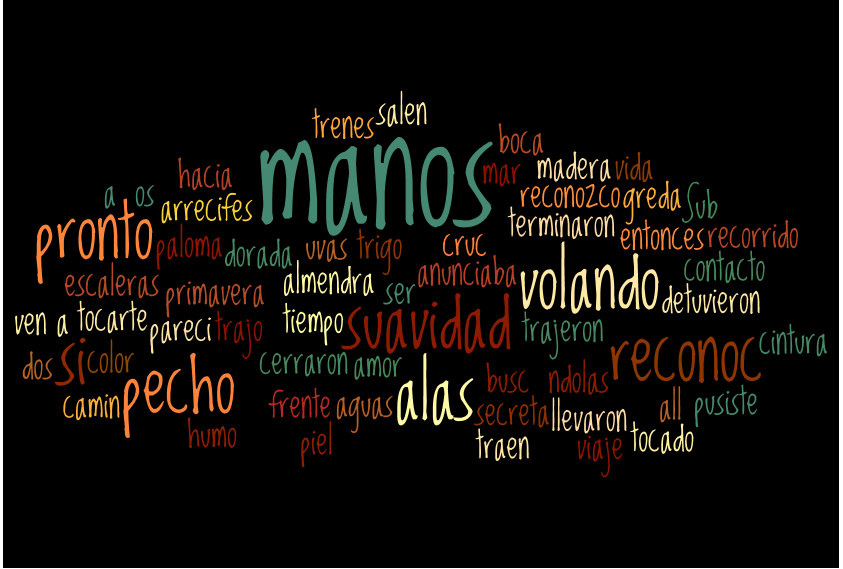
This is Pablo Neruda's poem, Tus Manos, put into a Wordle. I think it would be neat to have students compare the Spanish version of the poem to the English one using a wordle. That way they could see if they understood the words that were repeated the most.
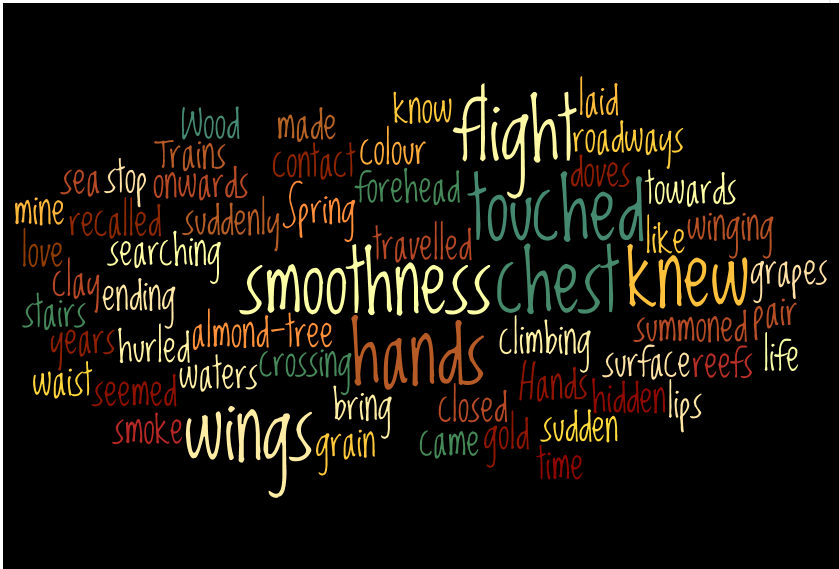
This is the English version of Your Hands. I just love this comparison.
Isn't Wordle cool?! It was so easy. I just cut and pasted the poem into the create box, hit go and boom here was my wordle! The more words are used the bigger they become. You then can choose your font and color combination. It was lots of fun. Now let's move on to Tagxedo. This is another cool word visual that you can use in class. It would work great for comprehensible input too because you can choose a shape, like the map of the U.S. or a hand or a bird, tree, etc and then put words that relate to that shape. But for the purposes of the blog and my class I have included words about Netiquette. Like Wordle you can choose your font and color. One big difference is that when your cursor goes over a word the word gets bigger so you can see it. That works well since some are so small. I had lots of fun playing on this! Finally, the last cool way to create visuals is from the site bubbl.us. This site lets you create graphic organizers easily. For language teachers this is especially helpful if you are working through a difficult academic text with an intermediate class. In my Techniques of Teaching English as a Second Language class last semester we learned that one of the best ways to help students organize, sort and understand higher level language is to use graphic organizers. There are many different forms this can take but one is a concept definition map. I had to make one for a lesson I was teaching on the Volstead Act. The lesson was geared toward high intermediate to low advanced ELLs (English Language Learners). In this lesson I modified the original Volstead Act to somewhat simpler language that would be easier for the students. Then I created a concept definition map. It took HOURS to figure out how to do that. It was very frustrating and I even had to get help from family members who are a bit more computer savvy than me and they still had trouble. I really, really wish I had known about bubbl then because I could have finished the map in about 10 minutes. Below is my concept definition map. So what does this mean for us? I think I have touched on this already but just in case I will summarize it this way: through technology we have the opportunity to make learning more accessible for ALL our students but especially for those who need visuals the most. Now their learning will not primarily be auditory but will be easily supported through visuals. Honestly these were not that hard to do and were quick once I was acclimated to the site (that only took a couple minutes). Tagxedo was the hardest only because I had to download a program but even then it was easier than I thought it would be. So go for it! Use visuals from technology to help your students and ultimately yourself. I think it will make us all better, more effective teachers.
 This week we learned about a variety of things. I have to admit that reading about Inquiry Based learning opened my eyes to something. It showed me why I am so very uncomfortable with this technology class. I am not uncomfortable because I have a difficult time with the technology I am using or that I don't buy into how to use it in the classroom BUT for me I am not used to learning through the problem based approach. Problem Based learning is when students learn about a topic through the experience of problem solving. When I was in school (I graduated high school in 1997) teaching was primarily teacher-centric with memorization and regurgitating back to the teacher what you read in the book or heard in class. For this class I am having to go out and find web tools and resources and figure out how to use them. There is a loose rubric and schedule but nothing as formal as I am used to. That is why I find this type of learning, quite honestly, anxiety inducing. It is outside my comfort zone. When I told my professor this he said that many of his 7th grade students feel the same way when they start in his class! I am thankful that this did not come as a surprise to him.
Anyway, if you watch the screencast below you will hear more details about what exactly Inquiry Learning is and examples of it from problem based learning and then an example of it found in webquests. You may want to view our Google Document with the details because it is helpful to read over the pros and cons of this type of teaching AND we have some links to helpful websites.
Now how do technologies like Screencast-o-matic and webquests change teaching and learning? Well we can, as educators, stop standing up in front of a class of glassy-eyed students telling them a bunch of information of which they will only remember 50% of and get them involved. I can hear the groans from teachers now..."how can we do that?" Well there are lots of ways, for example our "lecture" could be a screencast (like the one below) where as we are giving the students important information we are simultaneously showing them the websites where it is found or showing them how to do the task we have assigned. That way students can watch it and re-watch it if they missed something. Then in class they can ask questions of us or begin to dig deeper. Also many students are visual and this is a simple way to give them the visuals while audibly delivering the information. Are we no longer teaching? Is it just a flipped classroom where they do homework in school and listen to lectures at home? No. We are facilitating their learning. We are involved. We are the guide or as my professor puts it we are the coach. We are giving the skills our students need to find, analyze and reflect of the information they learn all the while we are there on the sidelines guiding them. That means we are more involved. We create webquests where we find online resources for our students to get them started on their research. We create real life problems for them to solve. For me as a language teacher it could be something as simple as saying and writing directions in Spanish from La Plaza Mayor to the Museo Del Prado for lower level students. For my higher level Spanish students it could be investigating the Spanish Inquisition and the events leading up to it. The possibilities are endless. With the wealth of information on the web and our guidance and direction our students will be able to not only learn important information that will make them well rounded people but it will also have them practice and hone important technology skills.
One final note about Screencast-o-matic. It is super simple and fun to use but a word of warning. If you use the full screen option while doing it be sure you know the keystroke to stop recording. When my blog buddy Shelly and I did it we could not figure out how to stop recording so at the end of our screencast you can hear us laughing. I ended up just closing the computer to stop. We did not rerecord because our mistake is a
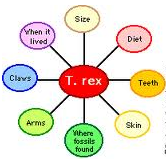 Since I am training to teach either Spanish or English as a Second Language I have been struck with the importance of helping language learners organize what they are learning. I am not talking about how to properly conjugate verbs or what category the words fall in but rather how to organize story plot lines, history lessons or any academic content they learn in their second language. This applies primarily to ELLs (English Language Learners). I was in a school where ELL students spoke limited English and had an ESL class only twice a day. During the other periods they had Social Studies, Science and Math all in classes with native speakers. For these students the content vocabulary was difficult to understand let alone organize it and remember how it all works together. For them if the teachers would have provided graphic organizers it would have helped them a great deal. I found a website that gives teachers, for free, many different types of graphic organizers. There are story maps, timelines, venn diagrams, KWL charts and many more. Click here to be connected to this site. I think any teacher will find this helpful, especially because you won't have to spend time trying to create the charts yourself. Happy organizing!!!
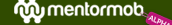 So I was looking through my Twitter feed and someone had linked to a blog by a Spanish teacher and I am glad I checked it out. This teacher, José Picardo, teaches Spanish in England and has used a website called Mentor Mob that you can used to create learning playlists. How cool is that?!?! Get it Playlist, like your playlist on your iPod? If that doesn't reach the students where they are at I don't know what will. Anyways, you really should check out José's blog, Technology and Education, he discusses how he uses it and even lets you go through one of his playlists. From what I can tell this has a lot of potential and I definitely will want to try it out when I am student teaching.
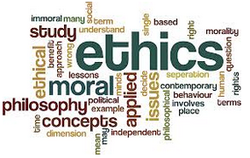 I am still in awe over how much information we have access to. I still find it hard to believe in just a few keystrokes I can communicate with someone across two continents or someone who lives down the street. With this privilege comes a great responsibility as educators. We must wrestle with issues like cyber bullying and what it means to have good digital citizenship. We also need to understand how to responsibly, ethically and lawfully use the digital content available to us. Thankfully there are numerous groups and sites that can help us. Many of these groups believe the same things and have similar standards but each has its own emphasis which can bring more clarity to an issue. As I summarized each of these topics I wanted give what I think is the most important for us as educators to know. I do want to say that I don't have these all figured out yet. I am still trying to figure out exactly how all this technology can be used well and not be a distraction from educating students well.
International Society for Technology in Education
ISTE which is is a site that offers webinars, online classes and conferences to promote technology use in the classroom to further educate teachers as well as give them networking opportunities with other teachers. This site also includes an advocacy arm which works with schools and policy makers to promote the use of technology in learning. ISTE also has set standards for students, teachers and administrators. I found the standards helpful as they are succinct and easy to flesh out. In fact of all the standards I read for this assignment if I was ever tasked with writing standards they would probably look a lot like these.
Ohio Technology StandardsThere are seven technology standards that have been developed for Ohio. They are broken down into grade level and there is a great deal of detail given for each standard by grade level. If you want to read those in depth you can click here to find them.
1) Understand the nature of technology.2) Understand how technology and society interact today as well as how they did in history.
3) Learn how to use technology for productive applications.
4) Use technology to communicate with multiple audiences, share information and collaborate in learning.
5) Use technology to promote and expand knowledge (information literacy).
6) Use technology to problem solve.
7) Understand how technology is used in the world in business, medicine and other fields and that by knowing how to use technology well they will be better prepared for their careers.
I think these standards are closely related to the ISTE standards but they are more focused on just the students and not how educators can fulfill these. I think I could do standards 1, 2 and 3 and 5 at this point. I hope that by the end of this class I will be better prepared to meet the other 3 standards. I think the hardest standard for me to accomplish will be number 7 because I am not aware of how technology is used in many professional fields or how I will even teach this to my Spanish or ESL students. Ohio ETech Office and ProgramsThis is a site which can give teachers guidance as they attempt to use technology in the classroom. Teachers can find advice on how to apply for grants and funding for new technology. Through this group teachers can also get continuing education classes via the annual conference, webinars and workshops.
There are a several categories of grants which this program has:Ethics or NetiquetteWhen looking at the first two topics of standards for internet use there was a common refrain found in all of them, teaching students to be good digital citizens. This section on netiquette digs deeper and looks at how not only to be a good digital citizen but also how to be safe online. I think for most parents (I count myself in this group) it can be a bit scary to think that our children can come in contact with strangers online who may want to harm them OR just as worrisome they may be bullied by other children. We all, parents and educators, want to keep children safe so it is important that schools not only teach students about online safety but that they also have policies in place to actively promote and protect that safety. To that end schools need to have an AUP or Acceptable Use Policy.
What is AUP? The Acceptable Use Policy (AUP) for Internet use is one of the most important documents a school will produce. Creating a workable AUP requires thoughtful research and planning. Education World offers food-for-thought and a few useful tools for educators faced with developing a workable AUP for their school's students.The National Education Association suggests that an effective AUP contain the following six key elements - a preamble,
- a definition section,
- a policy statement,
- an acceptable uses section,
- an unacceptable uses section, and
- a violations/sanctions section.
A typical AUP has a section where students and parents sign the document, in acknowledgement that they are aware of students' restrictions to network access and releasing the school district of responsibility for students who choose to break those restrictions.
For more on AUP’s click here
Online Safety for students:It is imperative that we discuss online safety with our students, and how important it is to know how to be aware. Technology has brought a lot of really cool things to our lives: We use e-mail, Instant Messaging, message boards and blogs to stay in touch with our friends, keep up with what’s happening in the world, and just have fun. But being connected all the time leaves us open to a special kind of bully: the online bully. Online bullying can take many forms: - Sending threatening, taunting or teasing e-mails to someone.
- Using a computer or any other tech to spread gossip or rumors, or to make someone’s private information public.
- Pretending to be another person online so you can post or e-mail things that will embarrass or get that person in trouble.
- Being a “pretend friend” online so you can later hurt or humiliate someone.
- “Ganging up” on someone in a chat room or on a message board.
- “Griefing” someone in an online video game by constantly picking on a new or inexperienced player.
- Texting hurtful or rude comments to someone’s phone or Blackberry.
- Using chat, IM, or a blog to exclude people, pick on people, or divide the “populars” from the “unpopulars.”
What can you do? If you feel like you’re being bullied online, try these strategies: Don’t retaliate. If someone is mean to you online, don’t hit back. It might seem natural to give them a taste of his or her own cruelty, but this will just keep the war going. Ignore it. Face to face, it can be very hard to “walk away” from an insult. Online, it’s actually much easier. Turn off your computer and walk away. Do not go back to Web sites or chat rooms where you’ve been bullied. Tell an adult. Let a parent or guardian know that someone is bullying you online. Block the bully. If someone bullies you through e-mail, block that person’s e-mail address or ISP address. If you don’t know how to do this, ask an adult to help. More tips: - Don’t go to Web sites that you know are unsafe or are favorite hang-outs for bullies.
- Never share private or personal information with someone you don’t know or don’t trust.
- Never post your e-mail address on a public message board or in a chat room. E-mail is only for people you absolutely trust.
- Don’t be a victim, but don’t be a bully either. Never post a comment or send an e-mail when you’re angry.
For more great tips click hereI really liked this list of rules for teenagers to remember as they are online:1. I will not give out personal information such as my address, telephone number, parents’ work address/telephone number, or the name and location of my school without my parents’ permission.* 2. I will tell my parents right away if I come across any information that makes me feel uncomfortable. 3. I will never agree to get together with someone I “meet” online without first checking with my parents. If my parents agree to the meeting, I will be sure that it is in a public place and bring a parent along. 4. I will never send a person my picture or anything else without first checking with my parents.* 5. I will not respond to any messages that are mean or in any way make me feel uncomfortable. It is not my fault if I get a message like that. If I do I will tell my parents right away. 6. I will talk with my parents so that we can set up rules for going online and using a mobile phone. We will decide upon the time of day that I can be online, the length of time I can be online and the length of time I can be online and ood online citizen and not do anything that hurts other people or is against the law. 10. I will help my parents understand how to have fun and learn things online and teach them things about the Internet, computers and other technology.
Finally what exactly is digital citizenship?
Digital citizenship can be defined as the norms of appropriate, responsible behavior with regard to technology use. There are 9 elements: 1. Digital Access: full electronic participation in society. 2. Digital Commerce: electronic buying and selling of goods. 3. Digital Communication: electronic exchange of information. 4. Digital Literacy: process of teaching and learning about technology and the use of technology. 5. Digital Etiquette: electronic standards of conduct or procedure. 6. Digital Law: electronic responsibility for actions and deeds 7. Digital Rights & Responsibilities: those freedoms extended to everyone in a digital world. 8. Digital Health & Wellness: physical and psychological well-being in a digital technology world. 9. Digital Security (self-protection): electronic precautions to guarantee safety. Netiquette /net-i-ket/, Noun: 1. The social code of network communication. 2. The social and moral code of the internet based on the human condition and Golden Rule of Netiquette. 3. A philosophy of effective internet communication that utilizes common conventions and norms as a guide for rules and standards.
- Spell check
- No All Caps
- Tell the truth
- Be yourself
- Do not flame
- Do not spam
- Be conservative
- Do not send email at night
- Shop secure sites
- Use discretion
Copyright LawCopyright issues can be tricky for teachers. Part of the difficulty is that there is so much information available to teachers and thanks to technology it is is easy to find and use. The term fair use is helpful in thinking about copyright issues. It is not just are we using the information for educational purposes but are we diverting money away from the creator by our use. I think that is the most helpful way of thinking about copyright issues. Fair use also encompasses the following four principles: 1. The purpose and character of the intended use 2. The nature of the copyrighted work 3. The amount and substantiality of the portion used in relation to the copyrighted work as a whole 4. The effect of the use upon the potential market for or value of the copyrighted work. Another helpful thing to remember is that if something was published before January 1, 1923 it is not under copyright law. For teachers of literature and history this is important because some much historical work is being digitized and therefore available for use. With any works after January 1, 1978 there is a copyright because they will not be a part of the public domain until 95 years after they have been published. For works done between January 1, 1923 and January 1, 1978 if the copyright has not been renewed then it can be used.
There are a number of videos online that explain in detail this idea of fair use and are helpful in clearing up any questions. Click here to view them.
 Imagine you have a class of 30 high school freshman who are beginning their first foray into learning a foreign language. You know that some of them may think that it will be fun and are wanting to learn but there will probably be students (more than you want to admit) who are only there because it is required and they could really care less if they know anything more than Hasta la vista baby or hola. How can you engage them? How can you tailor some of the language they learn to their interests? I think one small way is by using a Google Doc, a form to be specific to grab their attention and find out about their interests. In class we created a form and then our classmates filled it out for us. It was amazing to get the real time information from them and have it all summarized for me. Not only was it easy for me to get the information I needed but it was in a simple, easy and interesting form for them. Many of today's students are more comfortable with technology than paper and pencil so by having them communicate their interests in a digital form will be more natural for them. Plus Google will tally the responses for you and give them to you either in a grid sheet with each students' name or with pie graphs. I would post my form here but after it was working for an hour or so in class it is not working right now. I am communicating with Weebly about this. So of course technology is great but isn't perfect! We also worked on using Google Power Point. I think what I found coolest is that if I make a presentation in Google drive and then link it to my blog any time I change or update it will automatically send the new presentation to my blog. That way if I have my students read information I have already prepared and posted online but tweaked I know they are getting the most up to date information. It seems to me that this will eliminate the need to reinvent the wheel. The final beauty about using Google for documents is that you can collaborate with anyone, anywhere in the world on your work. In fact right now a friend from class and I are collaborating on work for next week's blog. I am able to type my notes and then she can view them or correct them. This has endless potential for students and teachers. As teachers we can collaborate with experts in our fields and other teachers to provide our students with the most up to date information. For our students they can easily collaborate on projects for class or even work with experts too. Here is a link to my form online. It is a corrupt form!
|






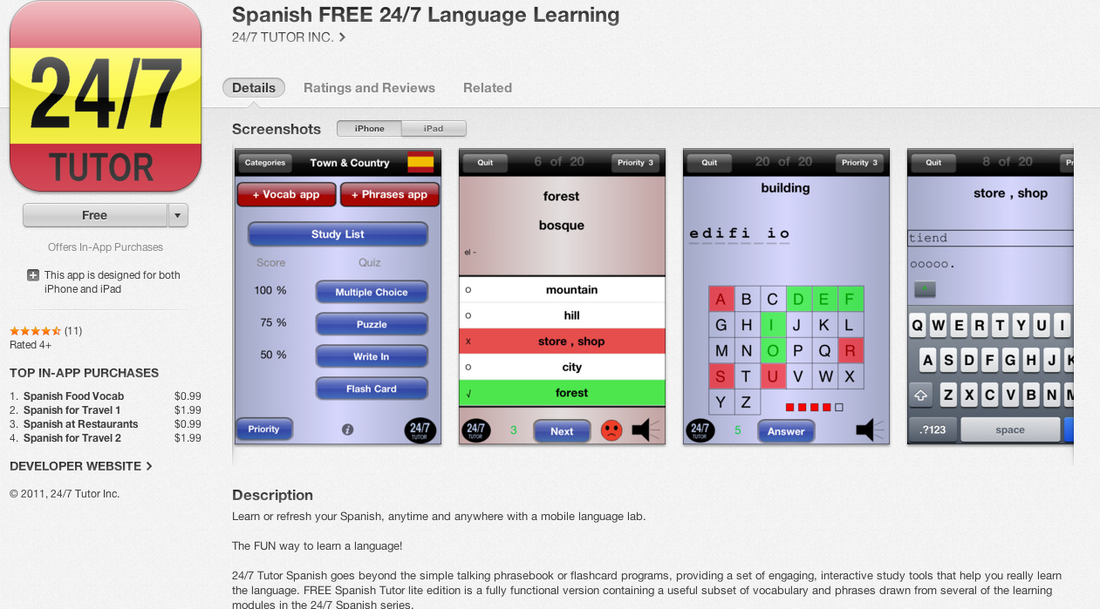
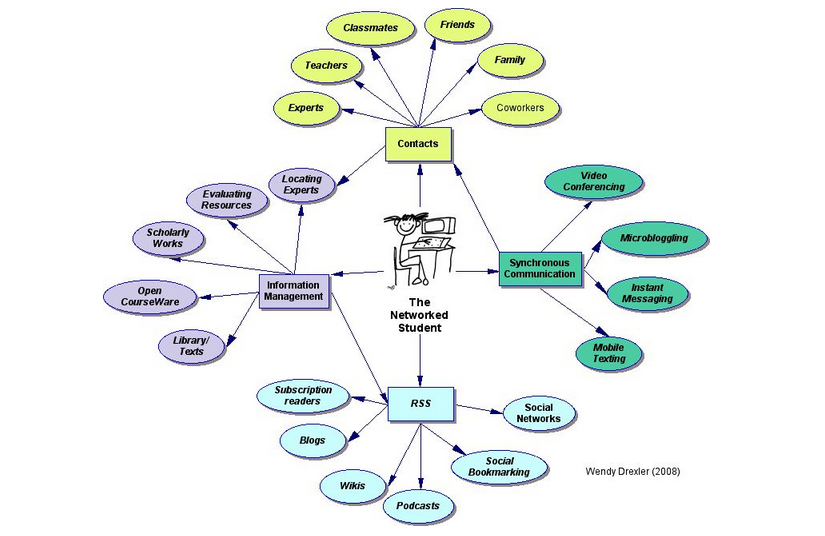

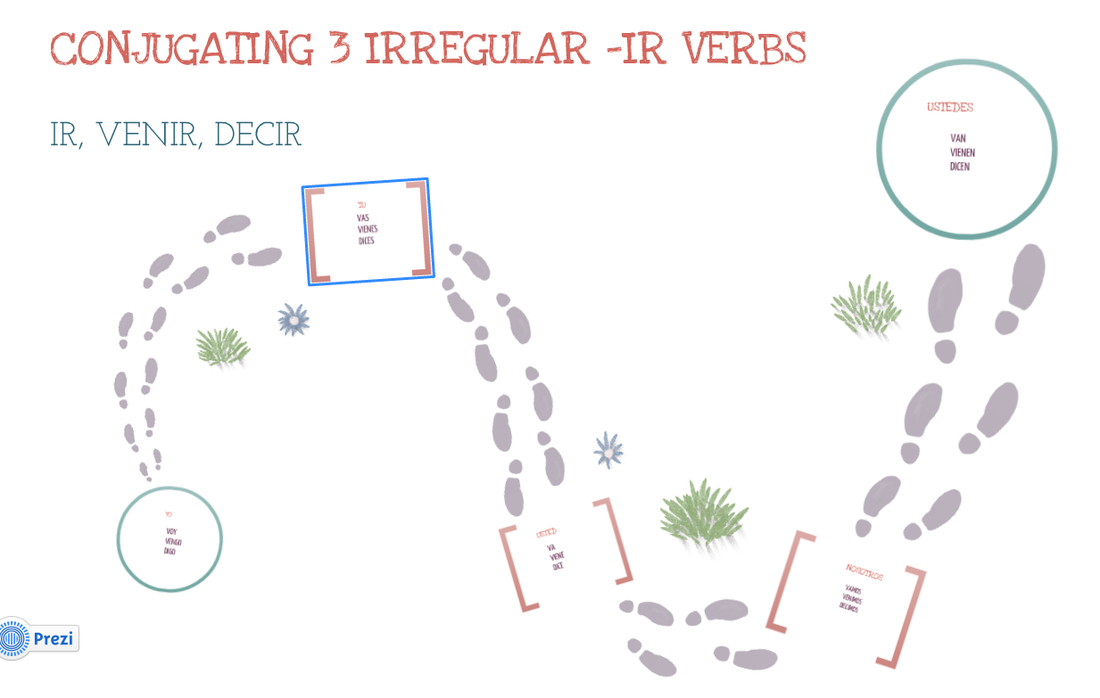

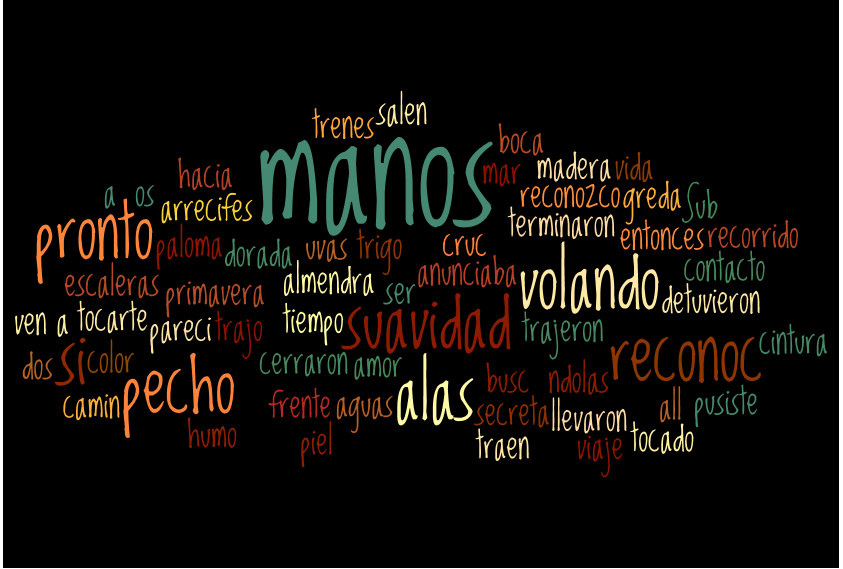
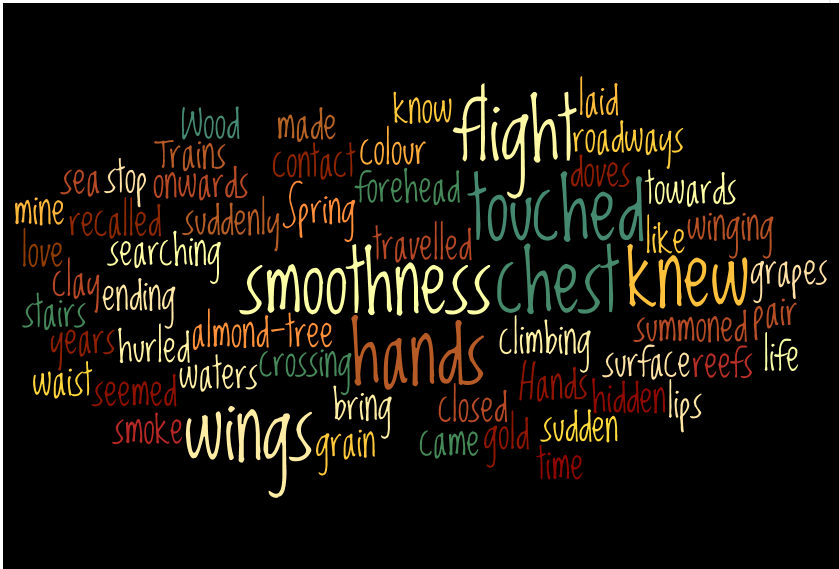
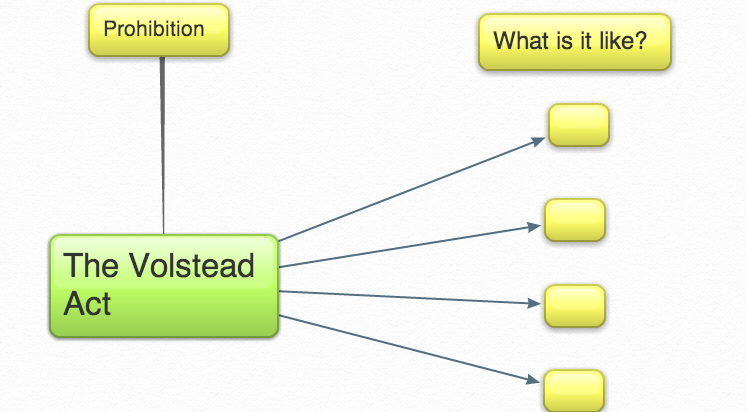

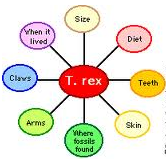
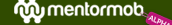
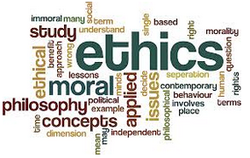

 RSS Feed
RSS Feed