Ohio Technology StandardsThere are seven technology standards that have been developed for Ohio. They are broken down into grade level and there is a great deal of detail given for each standard by grade level. If you want to read those in depth you can click here to find them.
1) Understand the nature of technology.2) Understand how technology and society interact today as well as how they did in history.
3) Learn how to use technology for productive applications.
4) Use technology to communicate with multiple audiences, share information and collaborate in learning.
5) Use technology to promote and expand knowledge (information literacy).
6) Use technology to problem solve.
7) Understand how technology is used in the world in business, medicine and other fields and that by knowing how to use technology well they will be better prepared for their careers.
I think these standards are closely related to the ISTE standards but they are more focused on just the students and not how educators can fulfill these. I think I could do standards 1, 2 and 3 and 5 at this point. I hope that by the end of this class I will be better prepared to meet the other 3 standards. I think the hardest standard for me to accomplish will be number 7 because I am not aware of how technology is used in many professional fields or how I will even teach this to my Spanish or ESL students. Ohio ETech Office and ProgramsThis is a site which can give teachers guidance as they attempt to use technology in the classroom. Teachers can find advice on how to apply for grants and funding for new technology. Through this group teachers can also get continuing education classes via the annual conference, webinars and workshops.
There are a several categories of grants which this program has:Ethics or NetiquetteWhen looking at the first two topics of standards for internet use there was a common refrain found in all of them, teaching students to be good digital citizens. This section on netiquette digs deeper and looks at how not only to be a good digital citizen but also how to be safe online. I think for most parents (I count myself in this group) it can be a bit scary to think that our children can come in contact with strangers online who may want to harm them OR just as worrisome they may be bullied by other children. We all, parents and educators, want to keep children safe so it is important that schools not only teach students about online safety but that they also have policies in place to actively promote and protect that safety. To that end schools need to have an AUP or Acceptable Use Policy.
What is AUP? The Acceptable Use Policy (AUP) for Internet use is one of the most important documents a school will produce. Creating a workable AUP requires thoughtful research and planning. Education World offers food-for-thought and a few useful tools for educators faced with developing a workable AUP for their school's students.The National Education Association suggests that an effective AUP contain the following six key elements
- a preamble,
- a definition section,
- a policy statement,
- an acceptable uses section,
- an unacceptable uses section, and
- a violations/sanctions section.
A typical AUP has a section where students and parents sign the document, in acknowledgement that they are aware of students' restrictions to network access and releasing the school district of responsibility for students who choose to break those restrictions.
For more on AUP’s click here
Online Safety for students:It is imperative that we discuss online safety with our students, and how important it is to know how to be aware.
Technology has brought a lot of really cool things to our lives: We use e-mail, Instant Messaging, message boards and blogs to stay in touch with our friends, keep up with what’s happening in the world, and just have fun. But being connected all the time leaves us open to a special kind of bully: the online bully.
Online bullying can take many forms:
- Sending threatening, taunting or teasing e-mails to someone.
- Using a computer or any other tech to spread gossip or rumors, or to make someone’s private information public.
- Pretending to be another person online so you can post or e-mail things that will embarrass or get that person in trouble.
- Being a “pretend friend” online so you can later hurt or humiliate someone.
- “Ganging up” on someone in a chat room or on a message board.
- “Griefing” someone in an online video game by constantly picking on a new or inexperienced player.
- Texting hurtful or rude comments to someone’s phone or Blackberry.
- Using chat, IM, or a blog to exclude people, pick on people, or divide the “populars” from the “unpopulars.”
What can you do?
If you feel like you’re being bullied online, try these strategies:
Don’t retaliate. If someone is mean to you online, don’t hit back. It might seem natural to give them a taste of his or her own cruelty, but this will just keep the war going.
Ignore it. Face to face, it can be very hard to “walk away” from an insult. Online, it’s actually much easier. Turn off your computer and walk away. Do not go back to Web sites or chat rooms where you’ve been bullied.
Tell an adult. Let a parent or guardian know that someone is bullying you online.
Block the bully. If someone bullies you through e-mail, block that person’s e-mail address or ISP address. If you don’t know how to do this, ask an adult to help.
More tips:
- Don’t go to Web sites that you know are unsafe or are favorite hang-outs for bullies.
- Never share private or personal information with someone you don’t know or don’t trust.
- Never post your e-mail address on a public message board or in a chat room. E-mail is only for people you absolutely trust.
- Don’t be a victim, but don’t be a bully either. Never post a comment or send an e-mail when you’re angry.
For more great tips click hereI really liked this list of rules for teenagers to remember as they are online:1. I will not give out personal information such as my address, telephone number, parents’ work address/telephone number, or the name and location of my school without my parents’ permission.*
2. I will tell my parents right away if I come across any information that makes me feel uncomfortable.
3. I will never agree to get together with someone I “meet” online without first checking with my parents. If my parents agree to the meeting, I will be sure that it is in a public place and bring a parent along.
4. I will never send a person my picture or anything else without first checking with my parents.*
5. I will not respond to any messages that are mean or in any way make me feel uncomfortable. It is not my fault if I get a message like that. If I do I will tell my parents right away.
6. I will talk with my parents so that we can set up rules for going online and using a mobile phone. We will decide upon the time of day that I can be online, the length of time I can be online and the length of time I can be online and ood online citizen and not do anything that hurts other people or is against the law.
10. I will help my parents understand how to have fun and learn things online and teach them things about the Internet, computers and other technology.
Finally what exactly is digital citizenship?
Digital citizenship can be defined as the norms of appropriate, responsible behavior with regard to technology use. There are 9 elements:
1. Digital Access: full electronic participation in society.
2. Digital Commerce: electronic buying and selling of goods.
3. Digital Communication: electronic exchange of information.
4. Digital Literacy: process of teaching and learning about technology and the use of technology.
5. Digital Etiquette: electronic standards of conduct or procedure.
6. Digital Law: electronic responsibility for actions and deeds
7. Digital Rights & Responsibilities: those freedoms extended to everyone in a digital world.
8. Digital Health & Wellness: physical and psychological well-being in a digital technology world.
9. Digital Security (self-protection): electronic precautions to guarantee safety.
Netiquette /net-i-ket/, Noun: 1. The social code of network communication. 2. The social and moral code of the internet based on the human condition and Golden Rule of Netiquette. 3. A philosophy of effective internet communication that utilizes common conventions and norms as a guide for rules and standards.
- Spell check
- No All Caps
- Tell the truth
- Be yourself
- Do not flame
- Do not spam
- Be conservative
- Do not send email at night
- Shop secure sites
- Use discretion
Copyright LawCopyright issues can be tricky for teachers. Part of the difficulty is that there is so much information available to teachers and thanks to technology it is is easy to find and use. The term fair use is helpful in thinking about copyright issues. It is not just are we using the information for educational purposes but are we diverting money away from the creator by our use. I think that is the most helpful way of thinking about copyright issues. Fair use also encompasses the following four principles: 1. The purpose and character of the
intended use 2. The nature of the copyrighted work 3. The amount and substantiality of the portion used in relation to the copyrighted work as a whole 4. The effect of the use upon the potential market for or value of the copyrighted work.
Another helpful thing to remember is that if something was published before January 1, 1923 it is not under copyright law. For teachers of literature and history this is important because some much historical work is being digitized and therefore available for use. With any works after January 1, 1978 there is a copyright because they will not be a part of the public domain until 95 years after they have been published. For works done between January 1, 1923 and January 1, 1978 if the copyright has not been renewed then it can be used.
There are a number of videos online that explain in detail this idea of fair use and are helpful in clearing up any questions. Click
here to view them.
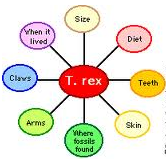
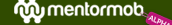
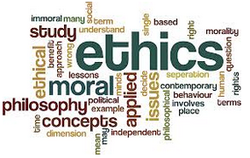


 RSS Feed
RSS Feed