
So this week we are looking at emerging technology and how it is changing teaching and learning. First, before we go further and talk about the technologies that are available to use in education we must explore who owns learning. If every child has a laptop or if they have tablets or smart phones or even if every class room has a few computers who is in the driver's seat for learning? Is it appropriate that teacher stand up front and lecture for the entire period hoping the students take notes and stay focused? Or should the teacher facilitate, guide and encourage the students as they learn by finding and discovering the information via the internet? What will inspire the students more to engage in higher order thinking; listening to a teacher lecture or exploring what they are learning by using a web 2.0 tool or a wiki? I think the answer is obvious...the students who are learning using technology. Technology, if used well, has the potential to enhance student learning and increase their engagement in the subjects they are studying. Check out this video of Alan November discussing this very topic. He does a much better job than I do explaining this.
There are schools around the country that are giving their students a laptop to use in school and to even take home to use. My professor, Garth Holman, teaches in a school just like this one. Check out his site to see all the amazing things they do. Maine also has a similar program but it is statewide. If you want to read more about it click this link. Finally there is a nonprofit group, One Laptop Per Child, that gives laptops to children in developing countries to use. It is an amazing program because these laptops are able to withstand harsh conditions and do not require electricity.

Now on to how we can use tablets and smart phones in the classroom. There are many, many and I mean many apps out there to help students learn. Some are free and some cost. For this class I investigated apps that assist students learning language, either Spanish or English. I was not able to try all of these so this is not an endorsement of the apps but rather examples of what is available for teachers and students to use in class.
First, there is an app called Babbel that is available for Apple and Android products. This is also for students learning either Spanish or English. Here is the description of the product from the app site:
Play, understand, speak and write!
Get the free Basic and Advanced Vocabulary at home and on-the-go: study vocabulary with interactive exercises, systematically deepen your knowledge and practice your pronunciation. Actively speak Spanish with babbel.com, one of the biggest language learning platforms worldwide.
★ 3000 vocabulary words with images, pronunciation and sentence examples*
★ Intelligent review manager**
★ Integrated speech recognition for pronunciation exercises
★ Offline mode
★ Basic and Advanced Vocabulary: Spanish
★ Vocabulary trainer for beginners and advanced learners
★ Numerous themes
★ Free app
★ Optimized for tablets
★ Extra courses and features on babbel.com
* The first lesson of any category is already included in this app. Other Spanish vocabulary packages can be downloaded.
** To be able to download additional vocabulary packages and use the review manager, you will need a free Babbel account. This is the only way the vocabulary you've learned can be saved and your progress analyzed. You can create your personal Babbel account directly on the app. This is absolutely FREE
The reason I like this app is because it uses native speakers and it can track your progress. If students are struggling to remember vocabulary or understand when Spanish or English is spoken then this may be a nonthreatening way for students to engage with the target language.
First, there is an app called Babbel that is available for Apple and Android products. This is also for students learning either Spanish or English. Here is the description of the product from the app site:
Play, understand, speak and write!
Get the free Basic and Advanced Vocabulary at home and on-the-go: study vocabulary with interactive exercises, systematically deepen your knowledge and practice your pronunciation. Actively speak Spanish with babbel.com, one of the biggest language learning platforms worldwide.
★ 3000 vocabulary words with images, pronunciation and sentence examples*
★ Intelligent review manager**
★ Integrated speech recognition for pronunciation exercises
★ Offline mode
★ Basic and Advanced Vocabulary: Spanish
★ Vocabulary trainer for beginners and advanced learners
★ Numerous themes
★ Free app
★ Optimized for tablets
★ Extra courses and features on babbel.com
* The first lesson of any category is already included in this app. Other Spanish vocabulary packages can be downloaded.
** To be able to download additional vocabulary packages and use the review manager, you will need a free Babbel account. This is the only way the vocabulary you've learned can be saved and your progress analyzed. You can create your personal Babbel account directly on the app. This is absolutely FREE
The reason I like this app is because it uses native speakers and it can track your progress. If students are struggling to remember vocabulary or understand when Spanish or English is spoken then this may be a nonthreatening way for students to engage with the target language.
Another app that emphasizes native speakers is Busuu.com. This is available on both Apple and Android products as well. It is similar to Babbel in that it uses native speakers. Here is their description of the product:✓ Extensive vocabulary - over 3,000 words and key phrases
✓ From beginner to advanced intermediate levels (A1 - B2)
✓ Covering 150 different topics using day-to-day situations
✓ Comprehensive audio-visual learning material with photos and recordings by native speakers
✓ Sections include vocabulary, dialogues and interactive tests
✓ No internet connection required
✓ Free version includes 20 complete learning units - full content can be purchased inside the app!
✓ Learning progress can be synchronized with your profile on busuu.com, the famous online community for learning languages with over 15,000,000 users
✓ Only language learning app in the world which includes direct interaction with native speakers
✓ Submit your writing exercises and get corrected by native speakers from our community
✓ Enjoy the latest learning content
✓ Now also supports Japanese and Mandarin as interface languages
✓ New Travel Course
✓ From beginner to advanced intermediate levels (A1 - B2)
✓ Covering 150 different topics using day-to-day situations
✓ Comprehensive audio-visual learning material with photos and recordings by native speakers
✓ Sections include vocabulary, dialogues and interactive tests
✓ No internet connection required
✓ Free version includes 20 complete learning units - full content can be purchased inside the app!
✓ Learning progress can be synchronized with your profile on busuu.com, the famous online community for learning languages with over 15,000,000 users
✓ Only language learning app in the world which includes direct interaction with native speakers
✓ Submit your writing exercises and get corrected by native speakers from our community
✓ Enjoy the latest learning content
✓ Now also supports Japanese and Mandarin as interface languages
✓ New Travel Course
Finally, the last app I found is Spanish Phrase book. This app might be more exciting for students because it not only uses native speakers but teaches phrases so students are learning to speak the language in more "useful" ways. Here is their description of the product:Learn Spanish is an easy to use mobile Spanish Phrasebook that will give visitors to Spain and those who are interested in learning Spanish a good start in the language.
Learn Spanish is recorded using native speaker and we have tried our best to be authentic in the pronunciation whilst ensuring it is easy to understand. Recommended app for tourists and business people visiting Spain.
Features
- Over 800 common words and phrases
- High quality audio recorded by native speaker
- No internet connection needed
- Store frequently used phrases in Favourites
- Search by keywords
- Include useful tips for travellers
- Ad-free!
Another app that looks fun is Spanish 24/7. From the screenshot below you can see some of what this app does:
Learn Spanish is recorded using native speaker and we have tried our best to be authentic in the pronunciation whilst ensuring it is easy to understand. Recommended app for tourists and business people visiting Spain.
Features
- Over 800 common words and phrases
- High quality audio recorded by native speaker
- No internet connection needed
- Store frequently used phrases in Favourites
- Search by keywords
- Include useful tips for travellers
- Ad-free!
Another app that looks fun is Spanish 24/7. From the screenshot below you can see some of what this app does:
Now for emerging technology. There is some really cool things coming down the pike in technology in the classroom. The website, Envisioning Tech has a really cool visual organizer of how technology in the classroom will evolve from now to 2020 and then to 2030. Click here to see it. The visual was too big for me to get a screenshot of it to include in this blog. Please take the time to check it out.
Now on to what I found interesting and the coolest emerging technology. One that I could see myself using some day are Augmented Reality Games. The Education Arcade is a group from MIT that according to their website that "has been working on creating "Augmented Reality" simulations to engage people in simulation games that combine real world experiences with additional information supplied to them by handheld computers". I could see this being very beneficial for intermediate to advanced ESL students and Spanish students because these types of games could incorporate skills and learning from other classes like science, social studies and math because not only would students be reading and hearing their second language they would also have to comprehend it to play and either speak or write it.
Another emerging technology that would be beneficial in a language classroom is one that is called Letters Alive. It has been developed to teach kindergarteners to read but with some adaptation to make it more age appropriate it would work wonderfully to teach vocabulary and reading to either Spanish or ESL students because of the emphasis on comprehensible input (see my previous blog). Here you will find an article from the Center for Digital Education which detailed this type of technology. To summarize it the program allows students to manipulate 94 word cards to make sentences and when the software reads the sentence back to the student it the visuals in the picture change color so the student can make connections between the picture and the written word. The program also can teach students the different sounds letters make. If you want a fuller, more broad explanation the article mentioned earlier does a great job.
A final emerging technology that I could see myself using are Personal Learning Environments. While technically this is a way to organize all the technologies available I think this is still something emerging as we begin to become accustom to using technology broadly in the classroom and to better help our students. These Personal Learning Environments can include some of the apps I mentioned above, a class wiki or even a class Twitter feed. The reason Personal Learning Environments are important is that students can choose what type of technology the can learn the best from rather than having to fit a one size fits all model. I would assist students in creating these because not every student learns language the same way and there are many, many technologies available to assist them in their learning therefore if they could pick and choose what worked best for them and interested them then the would be more likely to be engaged in learning. I thought this wiki did a great job at explaining what Personal Learning Environments are.
Now on to what I found interesting and the coolest emerging technology. One that I could see myself using some day are Augmented Reality Games. The Education Arcade is a group from MIT that according to their website that "has been working on creating "Augmented Reality" simulations to engage people in simulation games that combine real world experiences with additional information supplied to them by handheld computers". I could see this being very beneficial for intermediate to advanced ESL students and Spanish students because these types of games could incorporate skills and learning from other classes like science, social studies and math because not only would students be reading and hearing their second language they would also have to comprehend it to play and either speak or write it.
Another emerging technology that would be beneficial in a language classroom is one that is called Letters Alive. It has been developed to teach kindergarteners to read but with some adaptation to make it more age appropriate it would work wonderfully to teach vocabulary and reading to either Spanish or ESL students because of the emphasis on comprehensible input (see my previous blog). Here you will find an article from the Center for Digital Education which detailed this type of technology. To summarize it the program allows students to manipulate 94 word cards to make sentences and when the software reads the sentence back to the student it the visuals in the picture change color so the student can make connections between the picture and the written word. The program also can teach students the different sounds letters make. If you want a fuller, more broad explanation the article mentioned earlier does a great job.
A final emerging technology that I could see myself using are Personal Learning Environments. While technically this is a way to organize all the technologies available I think this is still something emerging as we begin to become accustom to using technology broadly in the classroom and to better help our students. These Personal Learning Environments can include some of the apps I mentioned above, a class wiki or even a class Twitter feed. The reason Personal Learning Environments are important is that students can choose what type of technology the can learn the best from rather than having to fit a one size fits all model. I would assist students in creating these because not every student learns language the same way and there are many, many technologies available to assist them in their learning therefore if they could pick and choose what worked best for them and interested them then the would be more likely to be engaged in learning. I thought this wiki did a great job at explaining what Personal Learning Environments are.
There are many ways we can use social websites to promote learning. One way is by using wikis. This site gives many examples of wikis that are used in classrooms, how to make them and lots of other resources. I could use a wiki to help language students learn about cultures, history and literature that pertains to either Spanish-speaking countries or for ESL learners English-speaking countries. In fact I will be making one soon for this very class.
Another way using social technology in education is to create diigo accounts for your classes. For example I have created a diigo group called Espana where my students and I can save information about the history, literature and culture of Spain. I can even highlight what information is most important to make sure they read it and they can do the same. You can even leave sticky notes on the page with your thoughts about the topic. I think it is really cool.
Skype in the classroom is a way for students to talk to experts from around the world and actually see other parts of the world and connect to students from other countries. This would be highly beneficial for my Spanish students because they would be able to speak with native speakers. This would improve their listening skills and speaking skills.
Finally there is a lot of talk about flipped learning. I heard multiple stories on NPR discussing this concept. This concept is one where the teacher records short videos about 5 minutes in length and posts them online as the lecture. The students are required to watch the video at home and then when they are in school they have to do their homework. That way the teacher is available to help them and explain things and answer questions. This site does a good job at explaining what a flipped classroom looks like. I think that there is merit in this concept but it still puts the teacher in the driver's seat for the learning and not the student. That gets us back to the initial question I started the blog with. Who owns learning? Educators or students?
So sure all this technology is cool but what is the point? Does it change teaching and learning? YES!!! Now our students can OWN their learning, they can be engaged, they can explore using their window to the world (the internet). Now does this mean we just say go online and look up stuff on how to conjugate Spanish verbs? No. We guide them, we show them how to find the information, give the some examples of what we want them to learn or find and then let them explore. While they explore we are right there with them learning and nudging them in the right direction if they need it. Who knows maybe we might learn something too!
Below you will find some cool videos showing some emerging technology that does not only pertain to education.
Another way using social technology in education is to create diigo accounts for your classes. For example I have created a diigo group called Espana where my students and I can save information about the history, literature and culture of Spain. I can even highlight what information is most important to make sure they read it and they can do the same. You can even leave sticky notes on the page with your thoughts about the topic. I think it is really cool.
Skype in the classroom is a way for students to talk to experts from around the world and actually see other parts of the world and connect to students from other countries. This would be highly beneficial for my Spanish students because they would be able to speak with native speakers. This would improve their listening skills and speaking skills.
Finally there is a lot of talk about flipped learning. I heard multiple stories on NPR discussing this concept. This concept is one where the teacher records short videos about 5 minutes in length and posts them online as the lecture. The students are required to watch the video at home and then when they are in school they have to do their homework. That way the teacher is available to help them and explain things and answer questions. This site does a good job at explaining what a flipped classroom looks like. I think that there is merit in this concept but it still puts the teacher in the driver's seat for the learning and not the student. That gets us back to the initial question I started the blog with. Who owns learning? Educators or students?
So sure all this technology is cool but what is the point? Does it change teaching and learning? YES!!! Now our students can OWN their learning, they can be engaged, they can explore using their window to the world (the internet). Now does this mean we just say go online and look up stuff on how to conjugate Spanish verbs? No. We guide them, we show them how to find the information, give the some examples of what we want them to learn or find and then let them explore. While they explore we are right there with them learning and nudging them in the right direction if they need it. Who knows maybe we might learn something too!
Below you will find some cool videos showing some emerging technology that does not only pertain to education.


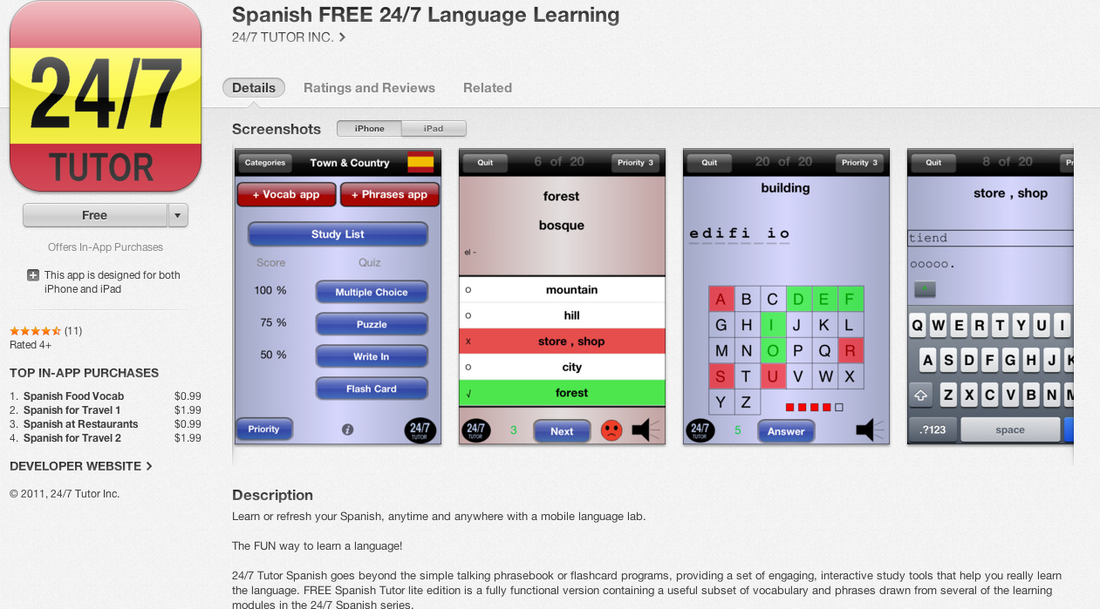
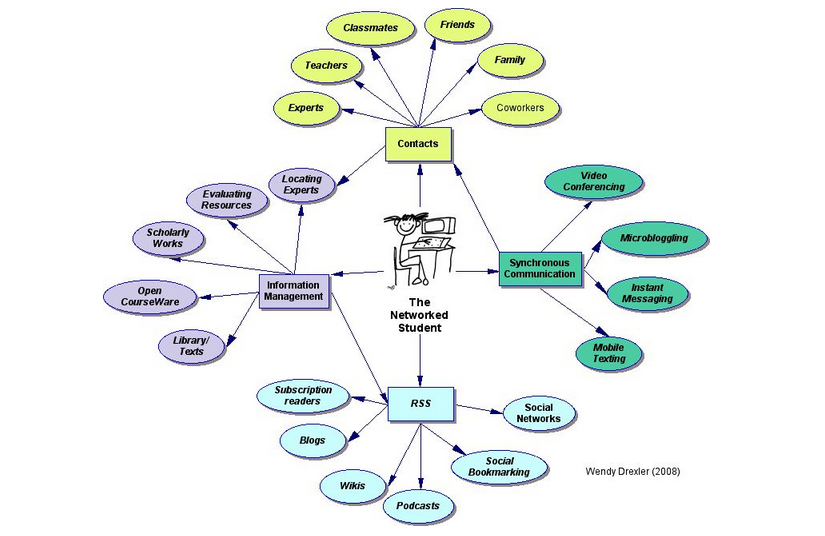
 RSS Feed
RSS Feed